Hai Laurie ,
Thanks for your reply. But Sorry I cant
get you and when I browse the values for uptree ie the object in MIB tree
Hierarchy with high priority , using browserv2 a dialog box is opened there I
try to get values as you said but I cant get any values and the dialog box is
closed , now I found that while adding the mib object for collecting using
Tools ~ MIB ~ Collect Data ~I have an option NEW wen I click that Iam getting
some option to create wen I click properties in that MIB page I can able
to c my MIB object Type as Partial Object Name
. So now I need to change this as INTEGER /COUNTER as this
option is greyed…so plz tel me how can I modify this and were I should
modify.
Plz Help me
with regards
Krishna
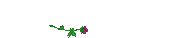
DISCLAIMER:
-----------------------------------------------------------------------------------------------------------------------
The contents of this e-mail and any attachment(s) are confidential and intended for the named recipient(s) only.
It shall not attach any liability on the originator or HCL or its affiliates. Any views or opinions presented in
this email are solely those of the author and may not necessarily reflect the opinions of HCL or its affiliates.
Any form of reproduction, dissemination, copying, disclosure, modification, distribution and / or publication of
this message without the prior written consent of the author of this e-mail is strictly prohibited. If you have
received this email in error please delete it and notify the sender immediately. Before opening any mail and
attachments please check them for viruses and defect.
-----------------------------------------------------------------------------------------------------------------------
|
|
_______________________________________________
NV-L mailing list
NV-L@lists.ca.ibm.com
Unsubscribe:NV-L-leave@lists.ca.ibm.com
http://lists.ca.ibm.com/mailman/listinfo/nv-l (Browser access limited to
internal IBM'ers only)
|