I followed the
instructions through step 9 and got the following:
root@UX_CLR_GW2:/etc >/usr/OV/bin/nv6000_subagent
trapgend x start
0513-095 The request
for subsystem refresh was completed successfully.
Starting Tivoli
NetView trapgend subagent
exec(): 0509-036
Cannot load program /usr/OV/bin/trapgend because of the following errors:
0509-150
Dependent module libatrc.a(shr.o) could not be loaded.
0509-022
Cannot load module libatrc.a(shr.o).
0509-026 System
error: A file or directory in the path name does not exist.
Any Ideas, or is this
the point that I should listen to your original advice and call support?
Jeffrey B. Chwirut
Lead Systems Engineer
From:
owner-nv-l@lists.us.ibm.com [mailto:owner-nv-l@lists.us.ibm.com] On Behalf Of James Shanks
Sent: Tuesday, December 14, 2004
11:57 AM
To: nv-l@lists.us.ibm.com
Subject: RE: [nv-l] Trapgend
installation?
Well, I still think you should call Support for an
updated procedure..
But if you aren't, then you can try to use the one I posted in 2002, which is
available from the nv-l archives.
http://lists.skills-1st.co.uk/mharc/html/nv-l/2002-05/msg00062..html
But be forewarned that with the later versions of AIX have made the errupdate
test procedure invalid. The idiots at AIX won't let you notify on a operator
message any longer.
James Shanks
Level 3 Support for Tivoli
NetView for UNIX and Windows
Tivoli Software
/ IBM Software Group
 "Jeff
Chwirut" <jchwirut@riggsbank.com>
"Jeff
Chwirut" <jchwirut@riggsbank.com>
|
"Jeff
Chwirut" <jchwirut@riggsbank..com>
Sent by:
owner-nv-l@lists.us.ibm.com
12/14/2004 11:34 AM
|
|

To
|

<nv-l@lists.us.ibm.com>
|
|

cc
|

|
|

Subject
|

RE: [nv-l]
Trapgend installation?
|
|
James,
You are exactly correct on the remote root login. I can
however SSH and SFTP into the box remotely as myself and su to root. That being
said, if I knew what files to move over and what to execute, I should be fine,
I think?
Thanks,
Jeffrey B.
Chwirut
Lead CA$HLINK Systems
Engineer
Riggs Bank NA
(301)
887-4174
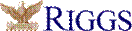
From: owner-nv-l@lists.us.ibm.com [mailto:owner-nv-l@lists.us.ibm.com]
On Behalf Of James Shanks
Sent: Tuesday, December 14, 2004 11:19 AM
To: nv-l@lists.us.ibm.com
Subject: Re: [nv-l] Trapgend installation?
A manual
install via ftp to transfer files and then running scripts as root on the
target box is possible, but I do not believe that it is documented. It's also
rather complicated.
Most shops prohibit rexec because they don't want you logging in as root
remotely. But you are going to have to be root on the target box for the
installation to work, so the issue is actually moot. Since there is little
difference between rexec and letting you telnet in as root, I suggest you ask
your folks for an exemption for the rexec prohibition only long enough to get
the software installed.
If that's not feasible, then I suggest a call to IBM Support in the hopes that
they can get you a procedure.
James Shanks
Level 3 Support for Tivoli
NetView for UNIX and Windows
Tivoli Software
/ IBM Software Group
 "Jeff Chwirut" <jchwirut@riggsbank.com>
"Jeff Chwirut" <jchwirut@riggsbank.com>
|
"Jeff
Chwirut" <jchwirut@riggsbank..com>
Sent by: owner-nv-l@lists.us.ibm.com
12/14/2004 11:07 AM
|
|

To
|

<nv-l@lists.us.ibm.com>
|
|

cc
|

|
|

Subject
|

[nv-l] Trapgend installation?
|
|
Is there a way, to install trapgend outside of the prescribed methods of Tivoli
Desktop or nv6000_smit method? Our security requirements prohibit the use of
rexec which I believe both of these methods utilize. Any help or suggestions
would be greatly appreciated.
Thanks
Jeffrey B. Chwirut
Lead Systems Engineer
*********************************************************************************
Our transmission is intended only for the proper addressee. The transmission
may
contain confidential, privileged or copyrighted material. If you received this
transmission in error, we apologize for the inconvenience. Please contact the
sender,
and delete material from your computers. Any review, further transmission,
dissemination or other use of, or taking action in reliance on this information
by anyone
other than the intended recipient is not authorized.
**************************************************************************************************
*********************************************************************************
Our transmission is intended only for the proper
addressee. The transmission may
contain confidential, privileged or copyrighted
material. If you received this
transmission in error, we apologize for the
inconvenience. Please contact the sender,
and delete material from your computers. Any
review, further transmission,
dissemination or other use of, or taking action in
reliance on this information by anyone
other than the intended recipient is not
authorized.
**************************************************************************************************